Create an e-girl Page
Welcome to the e-girl page creation guide! Follow these steps to create a new page for an e-girl on egirl.wiki.
Take a look at the Sample e-girl Page to get a better idea of how to format a new page, or simply copy the source from that page and onto yours.
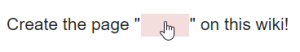
Step 1: Search or go to the URL where you want to create the new e-girl page
- Use the Search and look for her name. If her name shows up in red, try an alias. If there are no signs of her, simply press the red text and create a new e-girl page using her main alias.
Step 2: Fill out the new page:
- Use the Template:Infobox E-Girl
- Fill out the rest:
- Summary
- Origin
- Spread
- Personal Life
- Gallery
