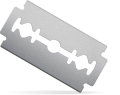E-Girl Wiki:Front Page Picture: Difference between revisions
Razor Blade (talk | contribs) |
|||
| Line 33: | Line 33: | ||
File:Example_fpp.png|{{center|[[E-Girl Wiki:Front Page Picture/August 19, 2024|August 19, 2024]]}} | File:Example_fpp.png|{{center|[[E-Girl Wiki:Front Page Picture/August 19, 2024|August 19, 2024]]}} | ||
File:Example_fpp.png|{{center|[[E-Girl Wiki:Front Page Picture/August 18, 2024|August 18, 2024]]}} | File:Example_fpp.png|{{center|[[E-Girl Wiki:Front Page Picture/August 18, 2024|August 18, 2024]]}} | ||
File: | File:Picture of Bee 10.jpg|{{center|[[E-Girl Wiki:Front Page Picture/August 17, 2024|August 17, 2024]]}} | ||
File:Example_fpp.png|{{center|[[E-Girl Wiki:Front Page Picture/August 16, 2024|August 16, 2024]]}} | File:Example_fpp.png|{{center|[[E-Girl Wiki:Front Page Picture/August 16, 2024|August 16, 2024]]}} | ||
File:Example_fpp.png|{{center|[[E-Girl Wiki:Front Page Picture/August 15, 2024|August 15, 2024]]}} | File:Example_fpp.png|{{center|[[E-Girl Wiki:Front Page Picture/August 15, 2024|August 15, 2024]]}} | ||
Revision as of 03:34, 18 August 2024
See also Front Page Video
Use [[File:Example_fpp.jpg|center|350x350px]] on a page formatted with a quote linked to an article (if there is a relevant one) with this code: {{center|[[article goes here|Quote goes here]]}}
Make sure to preview to check if the link works.
STEPS FOR DUMBASSES:
- Create the image day using the superior American "month/date/year" date format, like so: April 20, 2077
- Put in the code from up above, PREVIEW, and save.
- Go to this page, find the day in the code
- Replace
Example_fpp.jpgwithYOURIMAGEHERE.JPG - Preview. Save.